Environment:
CRM: Dynamics 365 Online (8.2.0.781)
NAV: Dynamics NAV 2016 CU 11 (9.0.46290.0)
NAV: Dynamics NAV 2016 CU 11 (9.0.46290.0)
Possible Error:
The connection setup can't be vilify, verify the settings and try again. Metadata contains a reference that can't be resolved.It seems that the version of the CRM SDK dll. As older version of CRM is working fine with NAV connector so newer CRM Online version probably require updated CRM SDK dll.
Probable Resolution:
Step-1
Download latest SDK for Dynamics 365 CRM. Following DLL should be taken note:- Microsoft.Xrm.Sdk.Dll (Version 8.2)
On an on-premise installation, following are folders where the above DLL can be found:
- C:\Program Files\Microsoft Dynamics NAV\90\Service
- C:\Program Files (x86)\Microsoft Dynamics NAV\90\RoleTailored Client
- Version of Microsoft.Xrm.Sdk.Dll on the above 2 folders should be 7.0.
Now, replace the DLL on both folders with downloaded 8.0 version of Microsoft.Xrm.Sdk.dll
Better advice is not replace/overwrite, instead, rename existing 7.0 DLL and set it aside. Then copy the new 8.0 DLL into those folders.
Better advice is not replace/overwrite, instead, rename existing 7.0 DLL and set it aside. Then copy the new 8.0 DLL into those folders.
Step-2
Following CONFIG (XML) files have to be redirected to read the updated DLL file:- Microsoft.Dynamics.Nav.Server.exe found in Service folder C:\Program Files\Microsoft Dynamics NAV\90\Service
- Microsoft.Dynamics.Nav.Client.exe found in C:\Program Files (x86)\Microsoft Dynamics NAV\90\RoleTailored Client
The below script should be added in the above two config files:
<dependentAssembly>
<assemblyIdentity name="Microsoft.Xrm.Sdk" publicKeyToken="31bf3856ad364e35"/>
<bindingRedirect oldVersion="7.0.0.0-7.9.0.0" newVersion="8.0.0.0"/>
</dependentAssembly>
After adding the above lines, the modified CONFIG file should look similar to the screenshot below:
Then, save the config files, and if required, restart the NAV instance (from Windows Services).
Try re-connecting the NAV to CRM. The Integration should work as below:

ACKNOWLEDGEMENT:
Thanks to Microsoft Dynamics Technical Support team to provide us this work-around.
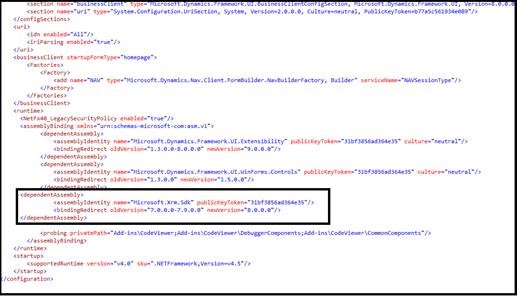

Anandan,
ReplyDeleteThanks for your post. We tried this last year and the communication between NAV(2016) and CRM(8) was reestablished.
However this year, CRM has been upgraded to 9 and following a similar procedure (updating the DLLs from the SDK and changing the config files) I haven't been able to get it resolved.
Any suggestion or do you know anything that can be different for moving to the CRM version 9?
Thanks.
Tomas
Hi, We also now trying to upgrade CRM V9. Any ideas? We're in teh same boat as Tomas I think.
ReplyDeleteKind Regards, Tim